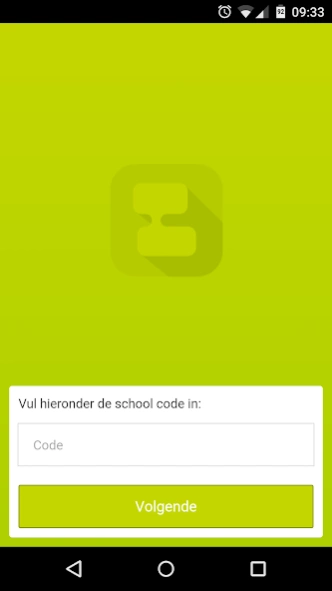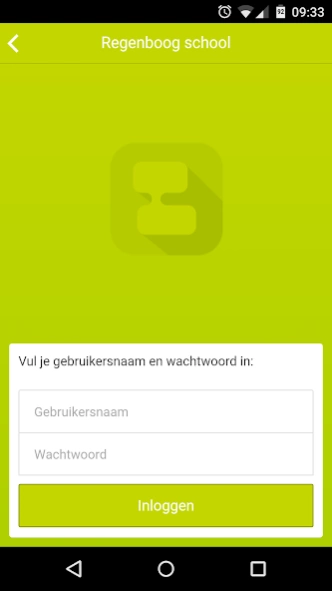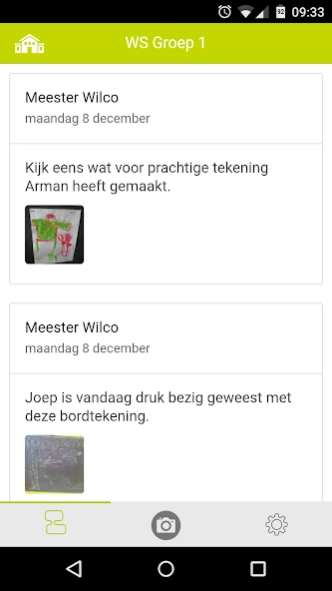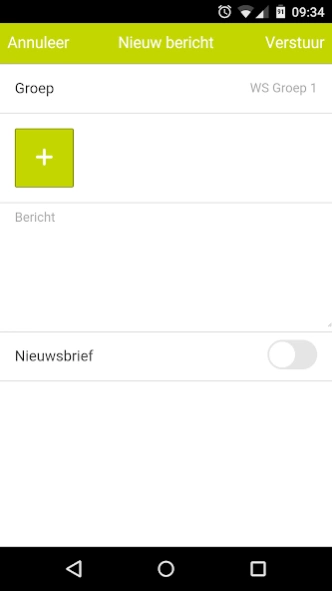Groeptoeter App 2.1.2
Free Version
Publisher Description
Groeptoeter App - With this app, teachers can post messages quickly for their own group.
Thanks to the Group's Horn app teachers can quickly and easily accessible photos and post messages on the timeline of their own group!
If the app is linked to your school's website, you can, as a master or teacher with a single button press photos and messages from the class places on the school website. Each class then gets its own page on the school website.
Parents can then log in using their web browser to the website and the pictures or messages the same day view yet. This ensures that the parents in a fun and direct way involved in their child's development and activities at the school.
Square Group:
* Improves communication between the school and parents
* Increases parent involvement in your school
* Enables communication between school and parents fun!
* Gives parents a great insight in classroom activities
* Webmaster: makes maintenance easier on the school website
Do you want to link your group Horn App on the school website? Contact Intermix!
About Groeptoeter App
Groeptoeter App is a free app for Android published in the Teaching & Training Tools list of apps, part of Education.
The company that develops Groeptoeter App is Intermix Management BV. The latest version released by its developer is 2.1.2.
To install Groeptoeter App on your Android device, just click the green Continue To App button above to start the installation process. The app is listed on our website since 2018-10-12 and was downloaded 1 times. We have already checked if the download link is safe, however for your own protection we recommend that you scan the downloaded app with your antivirus. Your antivirus may detect the Groeptoeter App as malware as malware if the download link to nl.intermix.groeptoeter is broken.
How to install Groeptoeter App on your Android device:
- Click on the Continue To App button on our website. This will redirect you to Google Play.
- Once the Groeptoeter App is shown in the Google Play listing of your Android device, you can start its download and installation. Tap on the Install button located below the search bar and to the right of the app icon.
- A pop-up window with the permissions required by Groeptoeter App will be shown. Click on Accept to continue the process.
- Groeptoeter App will be downloaded onto your device, displaying a progress. Once the download completes, the installation will start and you'll get a notification after the installation is finished.